Computer Peripherals, Printers, Printers & Ink
Canon Pixma E470 All-in-One Inkjet Printer (Black)
Availability:
In stock
- Functions: Scan, copy and printing
- Interface: USB
- Input Tray Capacity: Plain paper – 64-105 g/m2 , Canon specialty paper – max paper weight of approx. 275 g/m2 (Photo Paper Plus Glossy II (PP-201))
- Other System Requirements: Mac OS X v10.8.5 and Later
- Printing Speed: 4.0ipm (Black)
- Optical Sensor Resolution: 600 x 1200 DPI
- Scan Type: Flatbed
₹5,719 ₹6,495
In stock
| Weight | 5 kg |
|---|---|
| Dimensions | 15 × 15 × 15 in |
| Brands |
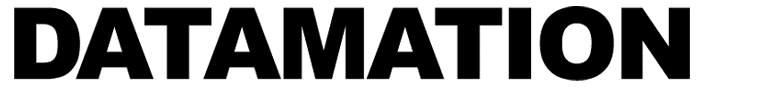
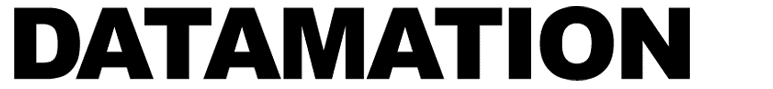



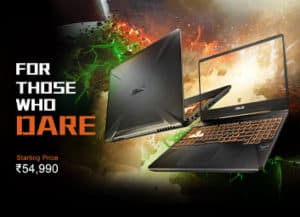
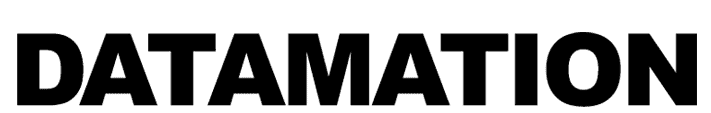


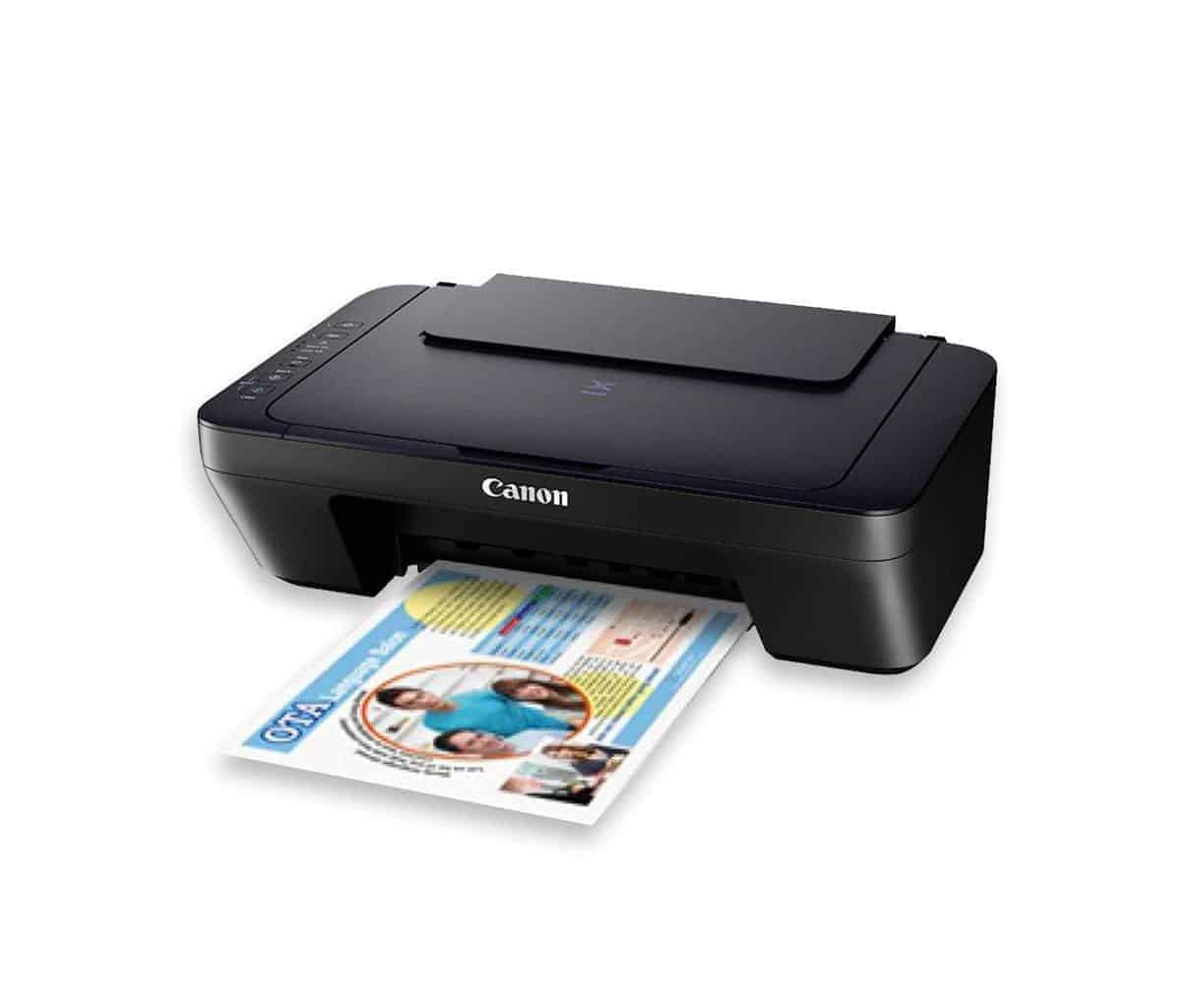













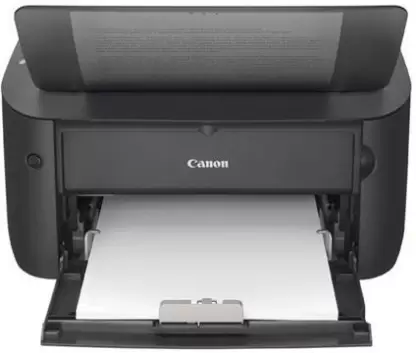
There are no reviews yet.